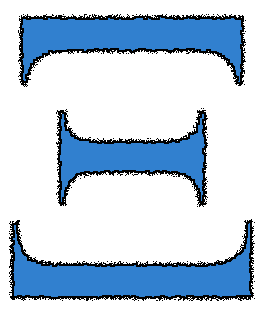Figura Reference Guide¶
This is a reference guide of the Figura configuation language.
Prerequisites¶
See Figura’s Getting Started section.
The source files can be found on github, under docs/guide/.
A Basic Figura File¶
In its most basic form, a figura configuration file is just a python module, which contains
param=value definitions.
> cat sample_0020_basic.fig
greeting = 'Hello, World!'
display_color = 'green'
display_font = 'arial'
When processed and formatted as JSON:
> figura_print sample_0020_basic
{
"display_font": "arial",
"display_color": "green",
"greeting": "Hello, World!"
}
| note: | JSON structures are not ordered, and therefore the order here is not preserved. This is also true for figura configs in general, not only when formatted as JSON. |
|---|
Config Containers¶
You can define a config-container (e.g. for grouping some config params) using the class python construct.
Config container can also be nested.
> cat sample_0030_containers.fig
class params1:
a = 1
b = 'two'
class params2:
x = 111
class nested_params:
y = 555
z = 999
class deeply_nested_params:
z = 0
When processed and formatted as JSON:
> figura_print sample_0030_containers
{
"params1": {
"a": 1,
"b": "two"
},
"params2": {
"x": 111,
"nested_params": {
"deeply_nested_params": {
"z": 0
},
"y": 555,
"z": 999
}
}
}
| note: | Each figura config file also defines a config-container – the top-level one.
In the previous example, 0020_basic defined a container with three params. |
|---|
Reusing params and containers¶
After defining config params, you can use them later when defining other params. The same is true for containers.
This is important for avoiding config/code duplication.
> cat sample_0040_reusing.fig
_host = 'localhost' # params prefixed by underscore are hidden
class http_connection:
host = _host # using the definition of _host above, instead of re-defining
port = 80
class ftp_connetion:
host = _host # using the definition of _host above, instead of re-defining
port = 21
class client:
connection = http_connection # config-containers (such as http_connection) can also be reused
When processed and formatted as JSON:
> figura_print sample_0040_reusing
{
"client": {
"connection": {
"port": 80,
"host": "localhost"
}
},
"ftp_connetion": {
"port": 21,
"host": "localhost"
},
"http_connection": {
"port": 80,
"host": "localhost"
}
}
Importing Definitions From Other Files¶
Config params and containers defined in other figura files can be imported using Python’s import mechanism.
| note: | just importing a definition automatically causes it to be included in your config (because it is part of module’s
namespace). If you want to “hide” an imported definition, rename it to a name starting with _. |
|---|
> cat sample_0050_importing.fig
from sample_0020_basic import greeting # greeting is included in top-level container
from sample_0020_basic import display_color as _color # display_color is not included in top-level container
class my_favorites:
color = _color
greeting = greeting
When processed and formatted as JSON:
> figura_print sample_0050_importing
{
"greeting": "Hello, World!",
"my_favorites": {
"color": "green",
"greeting": "Hello, World!"
}
}
You can make use of all the nice features of Python’s import mechanism, e.g. relative imports, from mod import *, etc.
Extending a Base Container¶
A config container can be used as the base of a new container, extending it with new definitions and overriding base definitions. This is done using Python’s inheritance syntax.
| note: | For understanding how this works, it is useful to keep in mind the analogy between defining config containers and defining classes in OOP. |
|---|---|
| note: | The use of the term “override” above is inspired by the analogy to the OOP world. Not to be confused with override sets (described later). For clarity, the term “overshadow” could also be used here instead. |
> cat sample_0060_extending.fig
class debug_logging:
# logger_name = log_level
traffic = 'debug'
engine = 'debug'
class analysis_debug_logging(debug_logging):
analyzer = 'debug' # adding a new param
traffic = 'warning' # overshadowing base's traffic param
When processed and formatted as JSON:
> figura_print sample_0060_extending
{
"debug_logging": {
"engine": "debug",
"traffic": "debug"
},
"analysis_debug_logging": {
"engine": "debug",
"traffic": "warning",
"analyzer": "debug"
}
}
Overlaying¶
We already covered two important features of the figura language: it supports nesting of config-containers, and defining new containers based on others.
However, when using the two together, the results might seem ambiguous. Consider the following example:
class a:
class b:
x = 1
y = 2
class a2(a):
class b:
y = 3
In theory, this could mean two different thing:
a2.bovershadowsa.b, resulting with:a2.b = { 'y': 3 }a2.boverlaysa.b, resulting with:a2.b = { 'y': 3, 'x': 1 }
The notion of overlay can be thought of as a2.b being a transparent layer overlayed upon a.b, not overshadowing
its contents.
When working with configuration files, it is almost always the case that overlaying is desired, and for this reason Figura treats such cases as overlays.
| note: | This is one case where the analogy with OOP breaks. In pure Python, for example, the example above would be
interpreted as “overshadow”: class a2 extends class a, therefore when we define b inside a2, it overrides (meaning
overshadows) a.b. |
|---|
> cat sample_0070_overlaying.fig
class a:
class b:
x = 1
y = 2
class a2(a):
class b: # overlaying a.b -- will include x=1
y = 3
When processed and formatted as JSON:
> figura_print sample_0070_overlaying
{
"a2": {
"b": {
"x": 1,
"y": 3
}
},
"a": {
"b": {
"x": 1,
"y": 2
}
}
}
Overshadowing instead of Overlaying¶
For choosing the overshadow semantics over overlay, use the __opaque__=True metadata directive.
> cat sample_0075_opaque.fig
class a:
class b:
x = 1
y = 2
class a2(a):
class b: # overshadowing, will not include any params from a.b
__opaque__ = True
y = 3
When processed and formatted as JSON:
> figura_print sample_0075_opaque
{
"a2": {
"b": {
"y": 3
}
},
"a": {
"b": {
"x": 1,
"y": 2
}
}
}
Override Sets¶
Figura supports a special type of config containers: override sets. Override sets are config containers which do not stand by themselves, but are meant to be applied to other config containers, overriding some of their values (think: patches).
Override sets are defined using the __override__=True metadata directive. This definition propagates
down to nested containers.
As with extending containers, overriding deep values is done using deep override sets, reflecting the same structure. Here too, nested containers are interpreted as overlays (not overshadows).
An override set is-a config container, thus it is just as flexible: you can define it by extending a base override set, you can import it from another module, you can apply another override set to it, etc.
> cat sample_0080_overrides.fig
__override__ = True
class my_favorites: # can be applied to: sample_0050_importing
color = 'red' # I don't know what they like, but I love red
pet = 'dog' # they don't like pets, but I *do* have a favorite
When applied to sample_0050_importing:
> figura_print sample_0050_importing sample_0080_overrides
{
"greeting": "Hello, World!",
"my_favorites": {
"pet": "dog",
"greeting": "Hello, World!",
"color": "red"
}
}
| note: | When given multiple arguments, figura_print interprets all arguments which come after the first
as override sets to be applied to the first. It is therefore useful for flexibly constructing configs, by
combining the main config with one or more override sets. Here, we make use of this flexibility. |
|---|
Overshadowing Overrides¶
Similarly to extending configs, when overriding configs, override sets are treated as overlaying.
In cases where you want to replace (overshadow) a config container instead of overlaying it, use
the __opaque_override__=True metadata directive.
> cat sample_0083_opaqueoverrides.fig
__override__ = True
class my_favorites: # can be applied to: sample_0050_importing
__opaque_override__ = True # I don't like anything else which might be included in overridee
color = 'red' # I don't know what they like, but I love red
pet = 'dog' # they don't like pets, but I *do* have a favorite
When applied to sample_0050_importing, my_favorites.greeting is excluded:
> figura_print sample_0050_importing sample_0083_opaqueoverrides
{
"greeting": "Hello, World!",
"my_favorites": {
"color": "red",
"pet": "dog"
}
}
| note: | figura_print supports taking --override cli option, which demostrate how flat override sets are useful. |
|---|
Flat Override Sets¶
There is a special “flat” form for defining override sets.
Using this form, you specify a line for each param to override (no nesting structure), and going down the
nesting levels is indicated using a .-delimiter.
This special form is supported because it is often useful, when running a program from command line, to pass config-overrides as command line options.
In general, you should prefer the standard form over the flat form, because it is much more flexible (e.g. it is not always possible to extend a flat override set using inheritance).
An example of applying overrides, passed from command line, to sample_0030_containers:
> figura_print sample_0030_containers --override params2.x=A_NEW_VALUE1 --override params2.nested_params.z=A_NEW_VALUE2
{
"params2": {
"x": "A_NEW_VALUE1",
"nested_params": {
"z": "A_NEW_VALUE2",
"y": 555,
"deeply_nested_params": {
"z": 0
}
}
},
"params1": {
"a": 1,
"b": "two"
}
}
| note: |
|
|---|---|
| note: | The figura Python package come with useful tools for scripts to support taking config overrides as command line options. Check out the figura.cli module. |
| note: | When passing overrides from command line, the values are always represented as strings. |
| note: | If you want to define a flat override set in a figura file, using the class overrides:
a__b__c = 42 # same meaning as: a.b.c = 42
|
Paths to Config Files¶
In most cases, the path you provide to indicate which config file to read is the Pythoh-import path.
E.g., reading config from path <<X>> roughly translates to the python statement import <<X>>.
However, figura supports dealing with “deep” paths which go inside the config file.
Here we access a nested container:
> figura_print sample_0030_containers.params2.nested_params
{
"z": 999,
"deeply_nested_params": {
"z": 0
},
"y": 555
}
It also works with a “leaf” value:
> figura_print sample_0030_containers.params1.b
two
Entry Points¶
There can be cases where you’d want to define config params at the top-level of your config file (so that your program can access the values without extra nesting levels), but at the same time to be able to use it as a base container elsewhere (e.g. to extend it in another config file).
Use the __entry_point__ directive for this.
> cat sample_0100_entry.fig
class level_to_skip:
top_level_param = 'unnested'
__entry_point__ = level_to_skip
# can also be specified by name, like:
#__entry_point__ = 'level_to_skip'
When processed and formatted as JSON:
> figura_print sample_0100_entry
{
"top_level_param": "unnested"
}
| See also: | There is a section in the tutorial which demostrates how this can be useful. |
|---|
Other¶
Private Variables¶
Params prefixed with _ (underscore) are considered “private” or “hidden”, and will not be included
in the resulting config container.
> cat sample_0910_hidden.fig
from sample_0020_basic import greeting as _hidden_greeting
random_greeting = _hidden_greeting
_my_private_greeting = 'yo'
my_public_greeting = 'hey'
When processed and formatted as JSON:
> figura_print sample_0910_hidden
{
"my_public_greeting": "hey",
"random_greeting": "Hello, World!"
}
Python Syntax¶
The fact that figura config files are valid Python files also means their syntax is as rich as Python’s.
The Python syntax can be leveraged for making the config files more readable and manageable. E.g., by using comments, docstrings, imports, expressions and arithmetics.
Expressions and Arithmetics¶
> cat sample_0930_arithmetics.fig
# Say we want to poll A every X seconds, B every 2*X seconds, and C
# every 8*X seconds.
# We sometimes change X, and rarely change the ratios between A, B, and C.
# Written this way, when we want to change X, we only need to change the value
# of _basic_polling_interval_seconds.
# The rules about the default ratios are encoded here and not in the code
# dealing with params, thus keeping it simple.
_basic_polling_interval_seconds = 5 * 60 # every 5 minutes (more readable than _basic_polling_interval_seconds=300)
class A:
polling_interval = _basic_polling_interval_seconds
class B:
polling_interval = _basic_polling_interval_seconds * 2
class C:
polling_interval = _basic_polling_interval_seconds * 8
When processed and formatted as JSON:
> figura_print sample_0930_arithmetics
{
"B": {
"polling_interval": 600
},
"A": {
"polling_interval": 300
},
"C": {
"polling_interval": 2400
}
}
Reading Environment Variables¶
It is sometimes useful to read environment variables from inside a figura file. As in any Python
code, this is done using os.environ.
> cat sample_0940_envvars.fig
from os import environ as _ENV
contact_email = _ENV.get('EMAIL', 'nobody@nowhere.com')
When processed and formatted as JSON, with the env var set:
> EMAIL=me@myself.com figura_print sample_0940_envvars
{
"contact_email": "me@myself.com"
}
Using the default value when the env var is not defined:
> figura_print sample_0940_envvars
{
"contact_email": "nobody@nowhere.com"
}
| note: | Simply writing from os import environ adds the variable environ to the namespace and
ends up including the full environment in the config file (or barfing if it includes values which
cannot be understood as valid figura constructs). To avoid this namespace pollution, we make it
hidden: from os import environ as _ENV. |
|---|